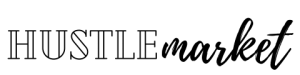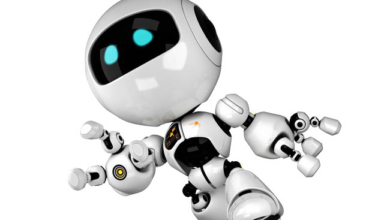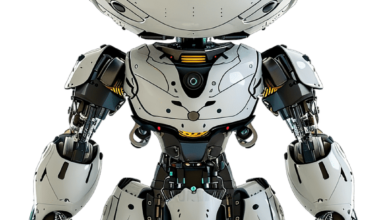Project Planning Assistant

Overview
The Project Planning Assistant is an advanced AI tool designed to help businesses, entrepreneurs, and project managers streamline the planning, execution, and monitoring of their projects. Whether you’re launching a new product, starting a business initiative, or managing a team, this tool helps you structure your projects effectively, allocate resources, meet deadlines, and achieve objectives with precision.
Features & Benefits
- Personalized Project Setup
- Helps users create custom project plans based on specific goals, timelines, and resources.
- Suggests best practices for organizing tasks, setting milestones, and assigning responsibilities.
- Automatically adjusts the plan based on project scope and complexity.
- Task & Milestone Management
- Breaks down complex projects into manageable tasks and sets realistic milestones.
- Tracks progress and sends reminders to keep the project on track and ensure deadlines are met.
- Helps users prioritize tasks based on urgency, importance, and dependencies.
- Resource Allocation & Budgeting
- Assists in allocating resources effectively, including time, personnel, and financial assets.
- Offers budget tracking for each project phase and provides insights on resource optimization.
- Helps avoid overextension by alerting users if resources are being used inefficiently or under-budgeted.
- Timeline & Gantt Chart Creation
- Generates clear timelines for each phase of the project, including deadlines and milestones.
- Visualizes the project’s schedule through Gantt charts, providing a clear overview of dependencies and progress.
- Automatically adjusts timelines based on changes or delays in the project.
- Collaboration & Team Management
- Allows users to assign tasks, roles, and responsibilities to team members.
- Enables seamless communication within teams, with in-app comments, notifications, and updates.
- Tracks team performance and provides feedback for continuous improvement.
- Risk Identification & Mitigation
- Identifies potential project risks (e.g., delays, resource shortages, scope creep) and suggests mitigation strategies.
- Uses predictive analytics to forecast challenges and offer proactive solutions.
- Helps users create contingency plans to manage unforeseen events.
- Automated Progress Reports
- Generates real-time progress reports that give a snapshot of completed tasks, upcoming deadlines, and resource usage.
- Customizable report generation options to cater to stakeholders, team members, or clients.
- Tracks and highlights KPIs, milestones, and any deviations from the initial plan.
- Workflow Automation
- Automates repetitive tasks, like sending reminders, updating task statuses, or notifying team members about upcoming milestones.
- Integrates with existing project management tools (e.g., Asana, Trello, Slack) for streamlined workflows.
- Reduces administrative overhead, allowing project managers to focus on critical decisions and strategy.
- Feedback Loops & Iterations
- Helps teams set up feedback loops for continuous improvement throughout the project lifecycle.
- Encourages regular reviews and reflections, ensuring that the project stays aligned with business goals and user feedback.
- Tracks iterations, updates, and improvements to ensure the project evolves effectively.
- Final Project Review & Wrap-Up
- Provides templates for closing out projects, ensuring all tasks are completed, and resources are accounted for.
- Assists in generating post-project reviews, which include lessons learned, performance analysis, and areas for future improvement.
- Supports the preparation of final reports, presentations, and handoffs.
How It Works
- Input Project Details: Users provide basic information about the project, including its goals, timeline, scope, and resources.
- Generate Plan: The AI generates a structured project plan with tasks, milestones, timelines, and resource allocations.
- Track & Update: Users can track the project’s progress in real-time, updating tasks, deadlines, and resources as necessary.
- Adjust & Optimize: The tool provides real-time insights and suggestions to improve project performance, reduce risks, and ensure efficient use of resources.
- Finalize & Review: At project completion, the AI generates a final report and analysis, including project performance, KPIs, and recommendations for future projects.
Ideal Users
- Project Managers looking for efficient tools to plan, manage, and execute projects.
- Entrepreneurs who need assistance with business launch projects or product development.
- Teams working on collaborative projects who need a structured framework for task management.
- Freelancers managing client projects and requiring an organized, professional approach to project delivery.
Benefits of Using the Project Planning Assistant
- Increased Efficiency: By automating planning, task assignment, and progress tracking, users save time and reduce the chances of missing deadlines.
- Improved Collaboration: Simplifies communication, task management, and feedback among team members, ensuring everyone stays aligned.
- Optimized Resources: Helps allocate resources effectively, reducing waste and ensuring that every resource is used wisely.
- Risk Management: Identifies and mitigates risks early on, ensuring smoother project execution with fewer surprises.
- Better Decision-Making: Real-time insights, reports, and predictive analytics allow for data-driven decisions that improve project outcomes.
User Testimonials
“The Project Planning Assistant saved us hours of manual work and helped our team stay organized through every phase of the project. I could never imagine managing this much complexity without it.”
“I love how it helps me manage tasks and deadlines while keeping the team motivated. The insights and reports are incredibly helpful for tracking our progress!”
The Project Planning Assistant is your ultimate tool for planning and executing successful projects, from start to finish. With task management, budgeting, risk mitigation, and collaboration features, it ensures that your project stays on track, within budget, and aligned with your goals.