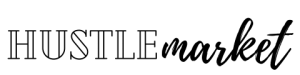How to Find Remote Jobs on LinkedIn: A Comprehensive Guide

Looking for remote jobs can be a daunting task, but LinkedIn makes it easier to find opportunities that match your skills and interests. With millions of job listings and a vast professional network, LinkedIn is an ideal platform to search for remote jobs. In this article, we will guide you through the steps of finding remote jobs on LinkedIn.
First, you need to create a LinkedIn profile that showcases your skills and experience.
Make sure to include relevant keywords in your profile that will help recruiters find you. You can also indicate in your profile that you are open to remote work opportunities.
This will increase your chances of being contacted by recruiters who are looking for remote workers.
Next, you can start searching for remote jobs on LinkedIn by using the job search feature. You can filter your search by location, job function, industry, and experience level. You can also use the keyword search to find remote jobs that match your skills and interests. LinkedIn will show you job listings that match your search criteria, and you can apply to them directly through the platform.
Why Remote Jobs?
If you’re new to remote work, it’s important to understand what it means. A remote job is a job that allows you to work from anywhere, without having to commute to an office. It’s a flexible work arrangement that allows you to work from home, a coffee shop, or even while traveling.
Remote jobs can be full-time or part-time, and they can be permanent or temporary. They can also be in a variety of industries, including tech, healthcare, education, and more. Remote jobs are becoming increasingly popular, as more companies are recognizing the benefits of remote work.
Some of the benefits of remote work include:
- Flexibility: You can work from anywhere, which means you can work around your schedule.
- Increased productivity: Many people find that they are more productive when working remotely, as they have fewer distractions and can work in a comfortable environment.
- Cost savings: You can save money on commuting, parking, and other expenses associated with working in an office.
- Improved work-life balance: Remote work allows you to spend more time with your family and pursue your hobbies and interests.
However, remote work is not for everyone. It requires discipline, focus, and strong communication skills. You need to be able to manage your time effectively, and you need to be comfortable working independently. If you’re considering a remote job, it’s important to think about whether it’s the right fit for you.
Exploring LinkedIn as a Job Search Platform
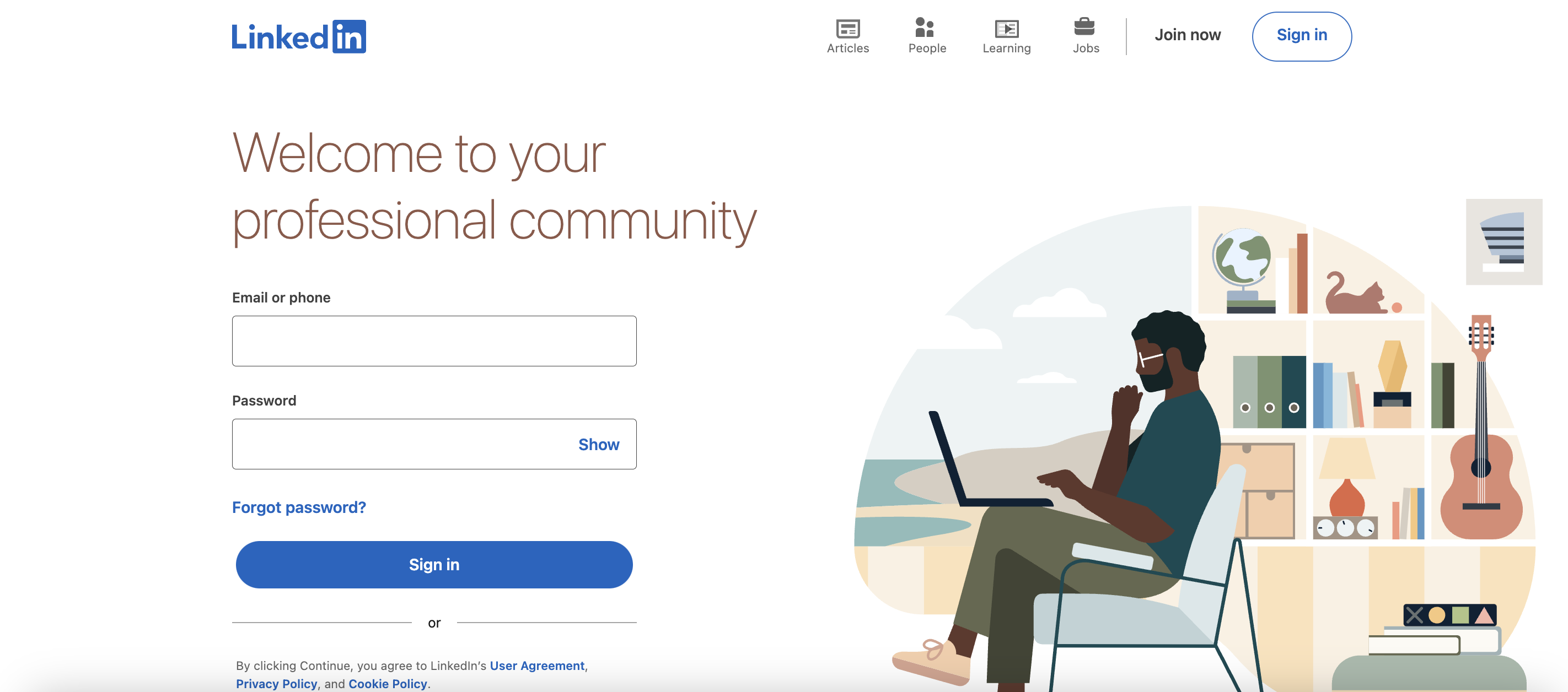
LinkedIn is one of the most popular social media platforms with more than 700 million users worldwide. It is also an excellent resource for finding remote jobs. If you are looking for remote work, LinkedIn is a great place to start your job search. Here are some tips to help you explore LinkedIn as a job search platform.
Optimize your LinkedIn Profile
Before you start looking for remote jobs, you need to make sure that your LinkedIn profile is complete, up-to-date, and optimized for job searches. Your profile should highlight your skills, experience, and achievements. Make sure that your profile picture is professional, and your headline is attention-grabbing. Use keywords related to your skills and experience so that recruiters can find you easily.
Use the Job Search Feature
LinkedIn has a job search feature that allows you to search for remote jobs based on keywords, location, and other filters. To use the job search feature, click on the “Jobs” icon on the top of your LinkedIn homepage. Enter the keywords related to your skills and experience, select “Remote” under the location filter, and click on the search button. You can also save your job search and get alerts when new remote jobs are posted.
Join LinkedIn Groups
LinkedIn Groups are a great way to connect with other professionals and find unlisted job openings. Joining groups related to your industry or skills can help you network with people who can help you find remote jobs. You can also use LinkedIn Groups to ask questions, share your knowledge, and contribute to discussions related to your field.
Follow Companies
Following companies that offer remote jobs can help you stay up-to-date with their job postings and news. You can follow companies by visiting their LinkedIn page and clicking on the “Follow” button. You can also set up alerts to get notified when a company posts a new job.
In conclusion, LinkedIn is an excellent resource for finding remote jobs. By optimizing your profile, using the job search feature, joining groups, and following companies, you can increase your chances of finding your dream remote job.
Creating a Strong LinkedIn Profile
If you want to find remote work opportunities on LinkedIn, it’s important to have a strong profile that showcases your skills and experience. Here are some tips for creating a LinkedIn profile that will help you stand out to potential employers:
Optimizing Your Profile
Make sure your profile is complete and up-to-date. This includes adding a professional profile photo, writing a compelling headline, and filling out your summary and work experience sections. Use keywords relevant to your field so that recruiters can easily find you in search results.
Highlighting Skills and Experience
When describing your work experience, focus on your accomplishments and the skills you used to achieve them. Use bullet points to make your profile easy to read and highlight any relevant certifications or awards you’ve received. If you’re just starting out in your career, don’t be afraid to include internships or volunteer work that demonstrate your skills and work ethic.
Building a Professional Network
Connect with colleagues, classmates, and other professionals in your field to build a strong network on LinkedIn. Join groups related to your industry and participate in discussions to show your expertise and make new connections. Don’t forget to personalize your connection requests and follow up with anyone who accepts.
By following these tips, you can create a LinkedIn profile that will help you find remote work opportunities and stand out to potential employers.
Searching for Remote Jobs on LinkedIn
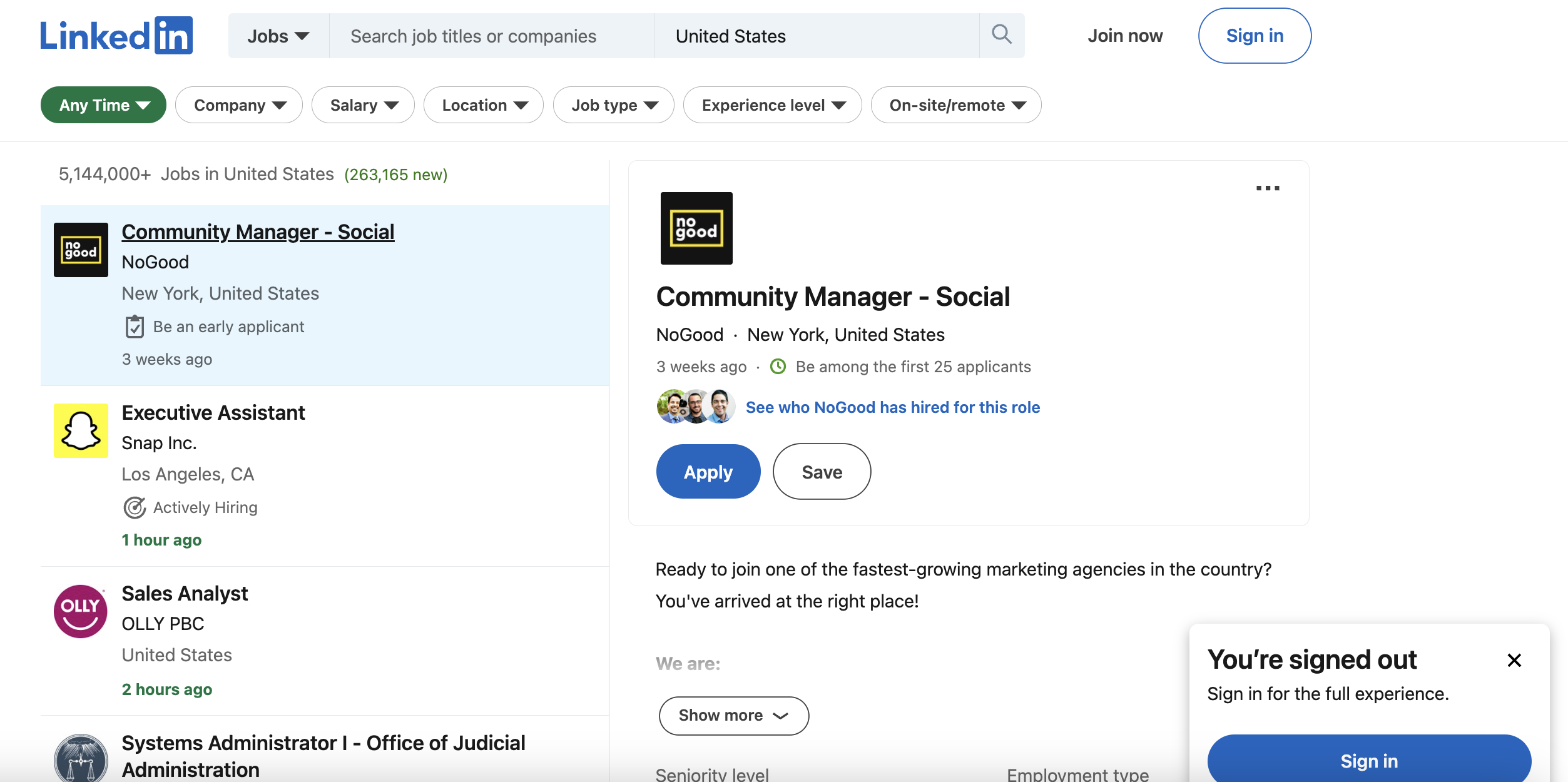
If you’re looking for a remote job on LinkedIn, you’re in luck. The platform has a robust job search feature that can help you find the perfect remote job for you. Here are some tips on how to use the job search feature to find remote jobs on LinkedIn.
Using the Job Search Feature
To search for remote jobs on LinkedIn, click on the Jobs icon on your homepage. From there, you can enter keywords related to the type of job you’re looking for in the search bar. For example, if you’re looking for a remote marketing job, you might enter “remote marketing” in the search bar.
You can also use the Location field to filter your search results by location. If you’re looking for a fully remote job, you can select “Remote” or “Anywhere” in the Location field. You can also select specific countries or regions if you’re interested in working in a particular location.
Leveraging Advanced Search Options
If you want to refine your search results even further, you can use LinkedIn’s advanced search options. To access the advanced search options, click on the “All filters” button next to the search bar.
From there, you can filter your search results by industry, experience level, and company size, among other things. You can also select specific job functions, such as marketing or sales, to narrow down your search results.
Another useful feature of LinkedIn’s advanced search options is the ability to save your search criteria. This means that you can set up a search for remote jobs that match your specific criteria and receive email alerts when new jobs that match your criteria are posted.
In summary, if you’re looking for a remote job on LinkedIn, start by using the job search feature and filtering your results by location. If you want to refine your search even further, use LinkedIn’s advanced search options to filter by industry, job function, and other criteria. By leveraging these tools, you can find the perfect remote job for you on LinkedIn.
Applying for Remote Jobs on LinkedIn
If you’ve found a remote job that you’re interested in on LinkedIn, the next step is to apply for it. Here are some tips to help you craft a compelling application and follow up after submitting it.
Crafting a Compelling Application
When applying for a remote job on LinkedIn, it’s important to make a strong first impression. Here are some tips to help you craft a compelling application:
- Customize your resume and cover letter to the job you’re applying for. Highlight your relevant experience and skills that match the job description.
- Use bullet points to make your resume easy to scan. Use bold text to highlight important information.
- Include a link to your LinkedIn profile in your application. Make sure your profile is complete and up-to-date.
- If the job posting asks for specific information, make sure to include it in your application. For example, if they ask for salary requirements, make sure to include that information.
Following Up After Application
After you’ve submitted your application, it’s a good idea to follow up with the employer. Here are some tips to help you follow up after submitting your application:
- Wait a few days before following up. You don’t want to come across as pushy.
- Send a polite email to the employer thanking them for considering your application. Ask if they need any further information from you.
- If you don’t hear back from the employer after a week or two, send a follow-up email asking if they have made a decision yet.
Leveraging LinkedIn Features for Job Search
If you’re looking for remote work, LinkedIn is a great place to start. With over 700 million members, LinkedIn offers a vast network of potential employers and job opportunities. Here are some features you can leverage on LinkedIn to help with your job search.
Using LinkedIn Premium
LinkedIn Premium is a paid subscription that offers additional features to help with your job search. One of the main benefits of LinkedIn Premium is the ability to send InMail messages to recruiters and hiring managers, even if you’re not connected with them. This can be a great way to make a direct connection with potential employers.
LinkedIn Premium also offers advanced search filters that can help you find remote job opportunities more easily. You can filter by job title, location, industry, and more. This can save you time and help you focus on the most relevant job opportunities.
Engaging With Potential Employers
Engaging with potential employers on LinkedIn can help you stand out from other job candidates. You can follow companies you’re interested in and engage with their content by liking, commenting, and sharing. This can help you build relationships with potential employers and show them that you’re interested in their company.
Another way to engage with potential employers is by joining LinkedIn Groups. LinkedIn Groups are communities of professionals who share similar interests. By joining relevant groups, you can connect with other professionals in your industry and potentially connect with recruiters and hiring managers.
Overall, leveraging LinkedIn Premium and engaging with potential employers can help you find remote job opportunities more easily. By using these features, you can save time and increase your chances of finding a remote job that’s right for you.
Bottom Line
LinkedIn is a powerful tool for finding remote jobs. By optimizing your profile, joining relevant LinkedIn groups, and using the built-in search filter, you can increase your chances of finding your dream remote job.
Remember to customize your job search by using relevant keywords, setting up job alerts, and reaching out to recruiters directly. Utilize your network by connecting with colleagues and industry professionals, and don’t be afraid to ask for referrals or recommendations.
It’s important to keep in mind that finding a remote job on LinkedIn requires effort and persistence. Don’t get discouraged if you don’t get a response right away, and continue to refine your job search strategy.
With the increasing demand for remote work, there are more opportunities than ever before. By following the steps outlined in this article, you can position yourself for success and find the remote job that’s right for you. Good luck!